Manage POS Logins, Tills, Timeouts, and Manual Updates
Learn how to log in, log out, close tills, and change auto-logout time.
Table of Contents
Log In to Vori POS
To start a till session:
-
Enter your unique 6-digit PIN.
-
Each employee has a personal PIN for accurate reporting.
-
-
Tap Open Till.
-
Enter and confirm the Opening Till Amount.
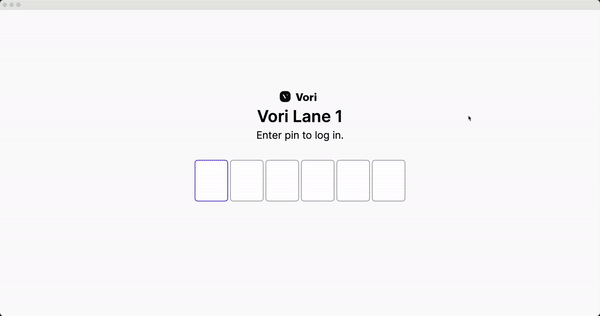
✏️ Note: Stores can configure tills to open with a preset amount. Learn more in the Back Office Till settings article.
Log Out of Vori POS
To safely end your till session:
-
Tap your Profile (Cashier Name) in the bottom-right corner.
-
Tap Log Out on the pop-up window.
-
Confirm by tapping Log Out again.
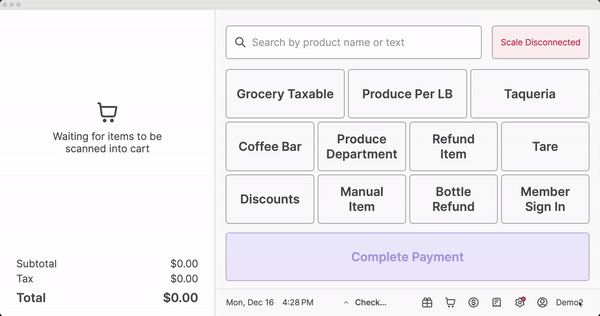
Closing A Till
To close your till:
-
Tap your Profile (Cashier Name) in the bottom-right corner of the screen.
- Tap Log Out on the pop-up window.
- Tap Close Till.
Depending on your store setting:
- If Require Till Counting on Close is enabled, you’ll be prompted to enter the final cash amount.
- If it’s disabled, the Expected Till Amount will auto-fill, and you'll be logged out immediately.
✏️ Note: The Expected Till Amount is automatically calculated using:
- ➕ Starting till amount
- ➕ Cash transactions
- ➖ Cash back
- ➕ Pay-ins
- ➖ Pay-outs
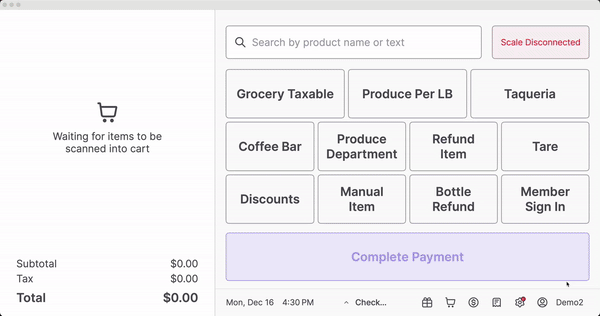
Log In After a System Restart
If the POS IPad is power-cycled or restarted:
- You’ll see an admin password prompt on startup.
- Enter 654321 to unlock the device.
- The cashier login screen will appear.
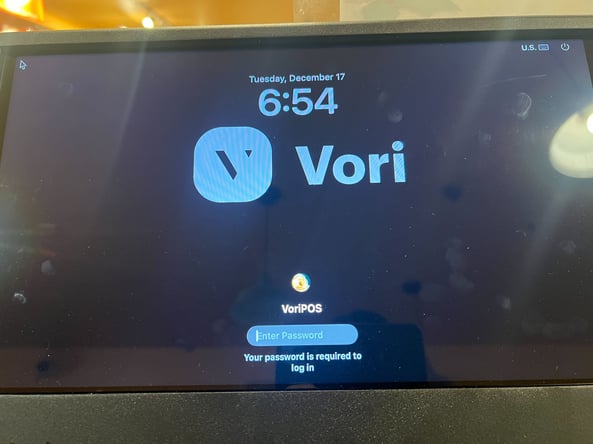
Change the POS Auto-Logout Time
By default, the POS logs out a cashier after about 10 minutes of inactivity. You can adjust this time using the Developer Settings.
To change the auto-logout duration:
-
On the POS screen, triple-tap the Date & Time Section.
-
This will open the Settings menu. Tap Developer.
-
In the Auto-Lock field, enter the desired time in seconds.
- Important: The minimum allowed time is 90 seconds. If you enter a number lower than 90, the system will still default to a 90-second lockout.

- Important: The minimum allowed time is 90 seconds. If you enter a number lower than 90, the system will still default to a 90-second lockout.
- Tap anywhere outside of the menu to close it.
- Note: There is no "Save" or "Confirm" button. Clicking out automatically saves the entry.
- Restart the Vori POS app.
- The new time setting will not apply until the app has been fully restarted.
💡 Tip: While the minimum is 90 seconds, we recommend setting this to at least 300 seconds (5 minutes) to avoid logging out cashiers in the middle of active transactions.
Troubleshooting
What if I can’t access Developer settings?
-
Confirm you're triple-tapping the Date & Time Section at the top of the POS screen.
-
If it doesn’t work, try restarting the device and trying again.
-
Still stuck? Contact the Vori Support Team.