How to export the price book from MyUNFI
This article explains how to generate and export a price book report from a myUNFI account to support setup in the VoriOS Ordering App.
Introduction
Exporting the price book from a myUNFI account supports setup for the latest version of the VoriOS Ordering App.
Directions
-
Log into the myUNFI account.
-
Open the Tools dropdown and select myUNFI Shopping.
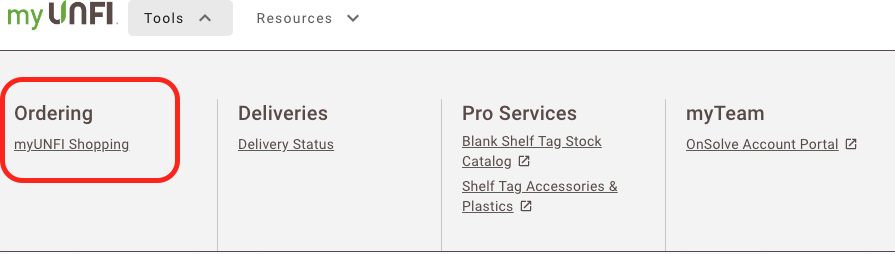
-
Select Reports.
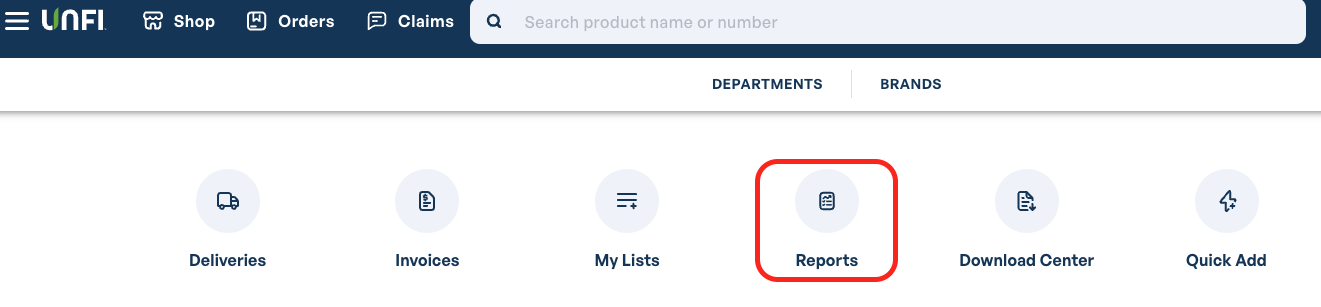
-
Go Under Essentials Customer Price Book, select
Generate Report.-
Report Options > All Items.
-
Report Format > Excel (xls).
-
Tap
Email.
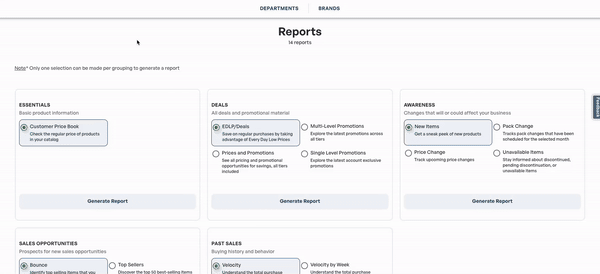
-
-
Send the report to the email address linked to the logged-in account.
-
Forward the report to support@vori.com.