How to view the Tipping Report
This article explains how to access and review the Tipping Report to track gratuities and maintain accurate records for employee compensation.
Introduction
Reviewing the Tipping Report is an essential part of ensuring financial transparency and employee payout accuracy. This report allows users to track tips received, view trends across different timeframes, and investigate specific orders where tips were given.
The Tipping Report can be filtered by date range and register lane for a more detailed breakdown.
Directions
-
Navigate to the Reporting page.
-
Go to Sales Overview report.
-
Change
Breakdown byto Tips. -
Review tip totals based on the selected date filter, as well as by day of the week or hour of the day.
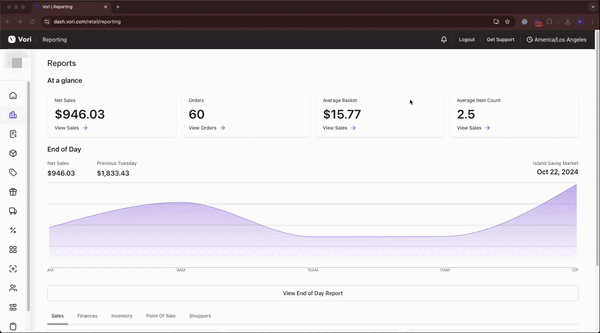
Reviewing orders where tips were received
Directions
-
Navigate to the Tips report (see steps above).
-
Filter by the desired date range.
-
Hover over a chart to highlight the data.
-
Select Underlying Data.
-
Find the relevant date.
-
Scroll to the right side of the table and sort by descending values for easier viewing.
-
Search for the order and select the Order ID to view order details.
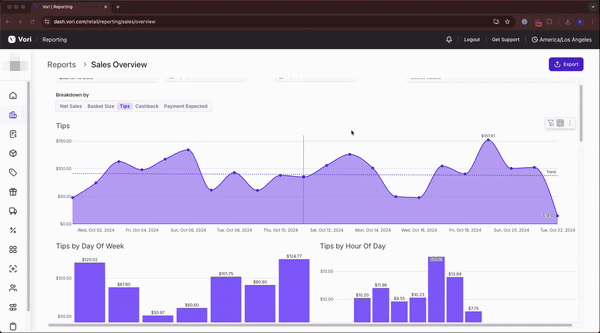
Additional Notes
-
Reports can be exported via PDF and scheduled for export.